- Published on
Small Tips to Read Apple Documentation
- Authors
- Name
- Rosa Tiara
Well..
I feel ya. I really do. Reading documentation can be frustrating at times, and asking ChatGPT is easier, right? It literally only needs practice, patience, perseverance, focus, and... okay, that's enough. But hey, it'll become easier the more you get used to it! So, in this post, we're going to dive into some tips on how to read Apple's Documentation.
Why only Apple's?!
Because I mostly use their docs. (duh) Just kidding! Every documentation is unique and has its own style. But mostly, they share the same structure and content. So it's not about whose documentation I prefer. These tips can be applied to other docs too! ;)
No more fuzz, we’re gonna use Core Location as the example. When reading a documentation, you may consider to ask these things:
- What is the framework used for?
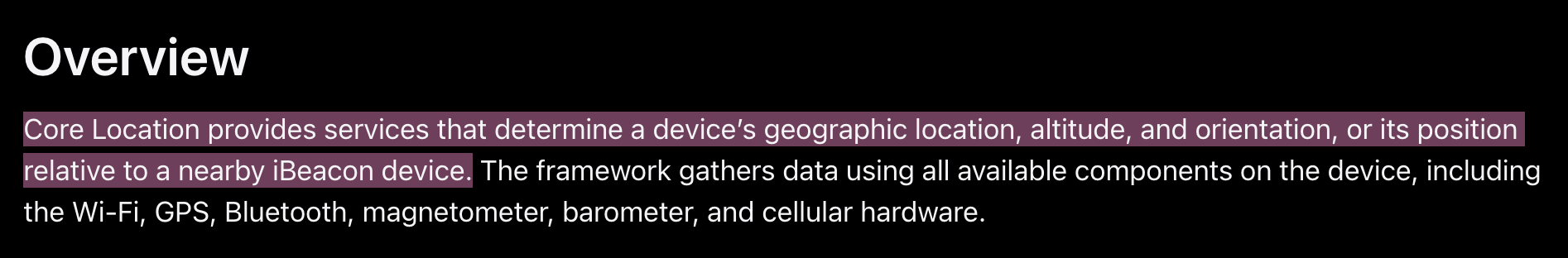
This question usually can be answered by looking at the very first sentence of the Overview part!
- What are the features that the framework has?
For the features, you have to scroll down a bit to Topics. There are various subtopics for different frameworks. But for now, let’s take a look at Location updates (L). This is how you read it:
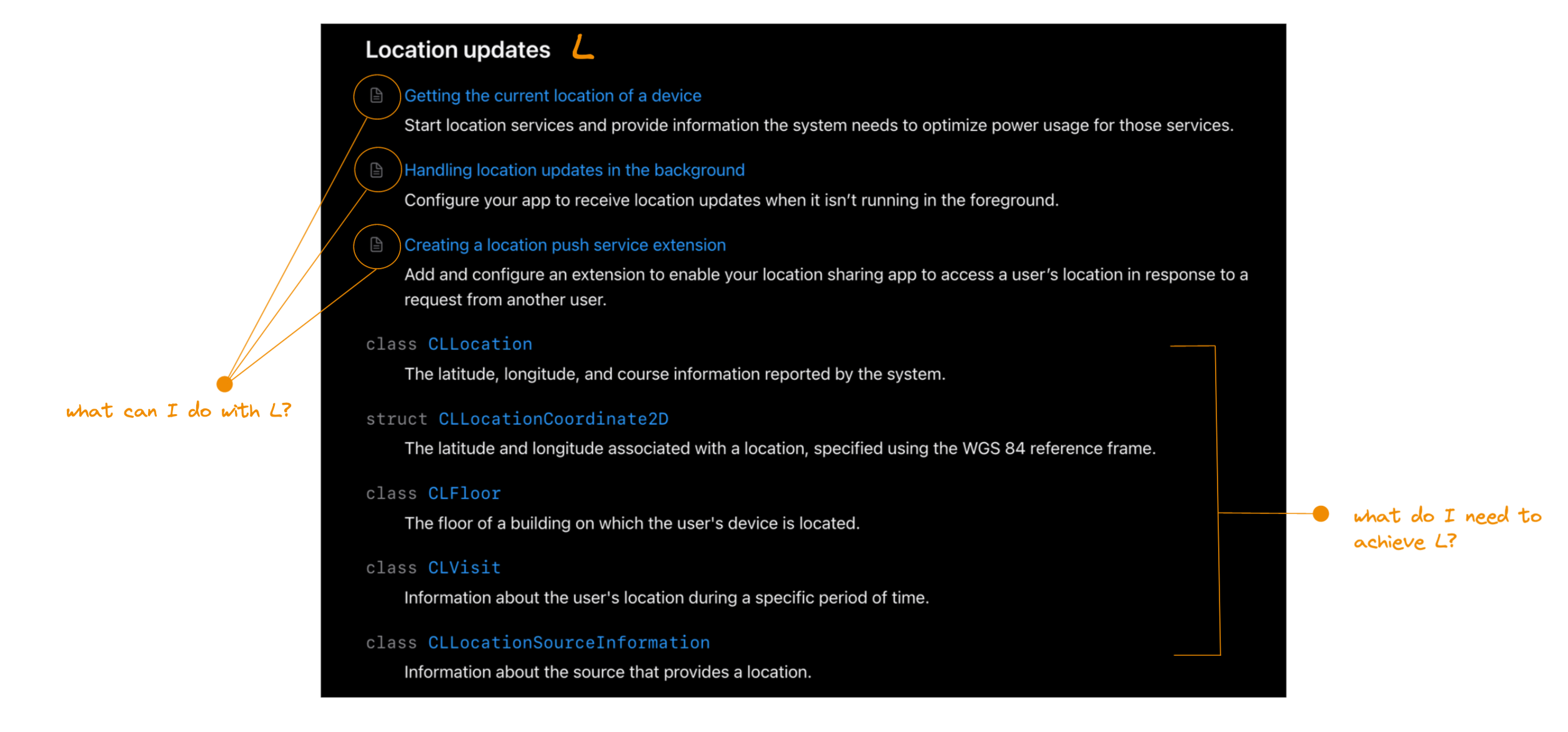
- How to use those features?
For this, you have to click to one of the circles. Let’s go to the Getting the current location of a device.
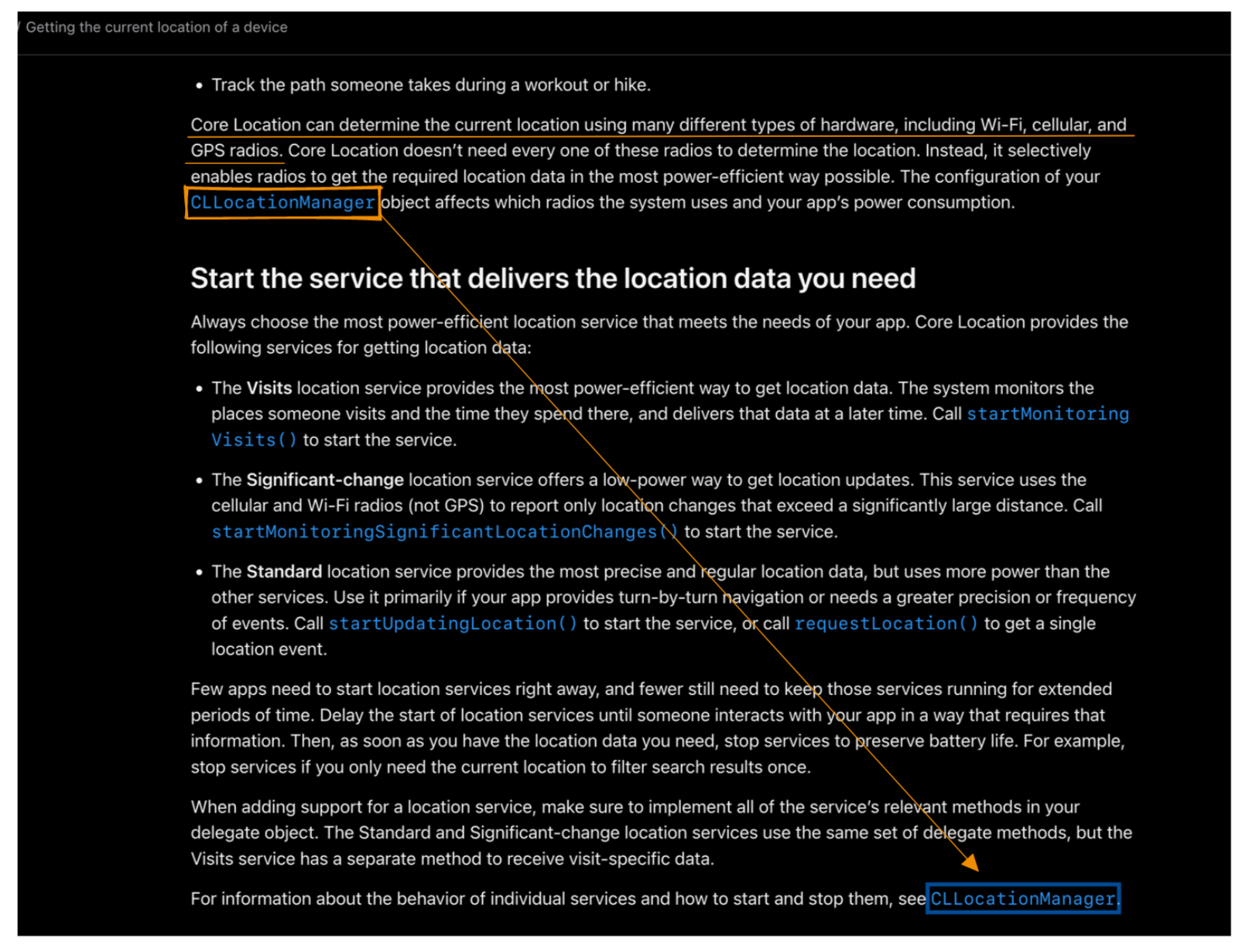
To determine the current location, Core Location use Wi-Fi, cellular, or GPS radios. CLLocationManager is used to determine which radio to use. Because our goal is to get how to get current location, let’s click on the CLLocationManager and do the same step that I showed you before!
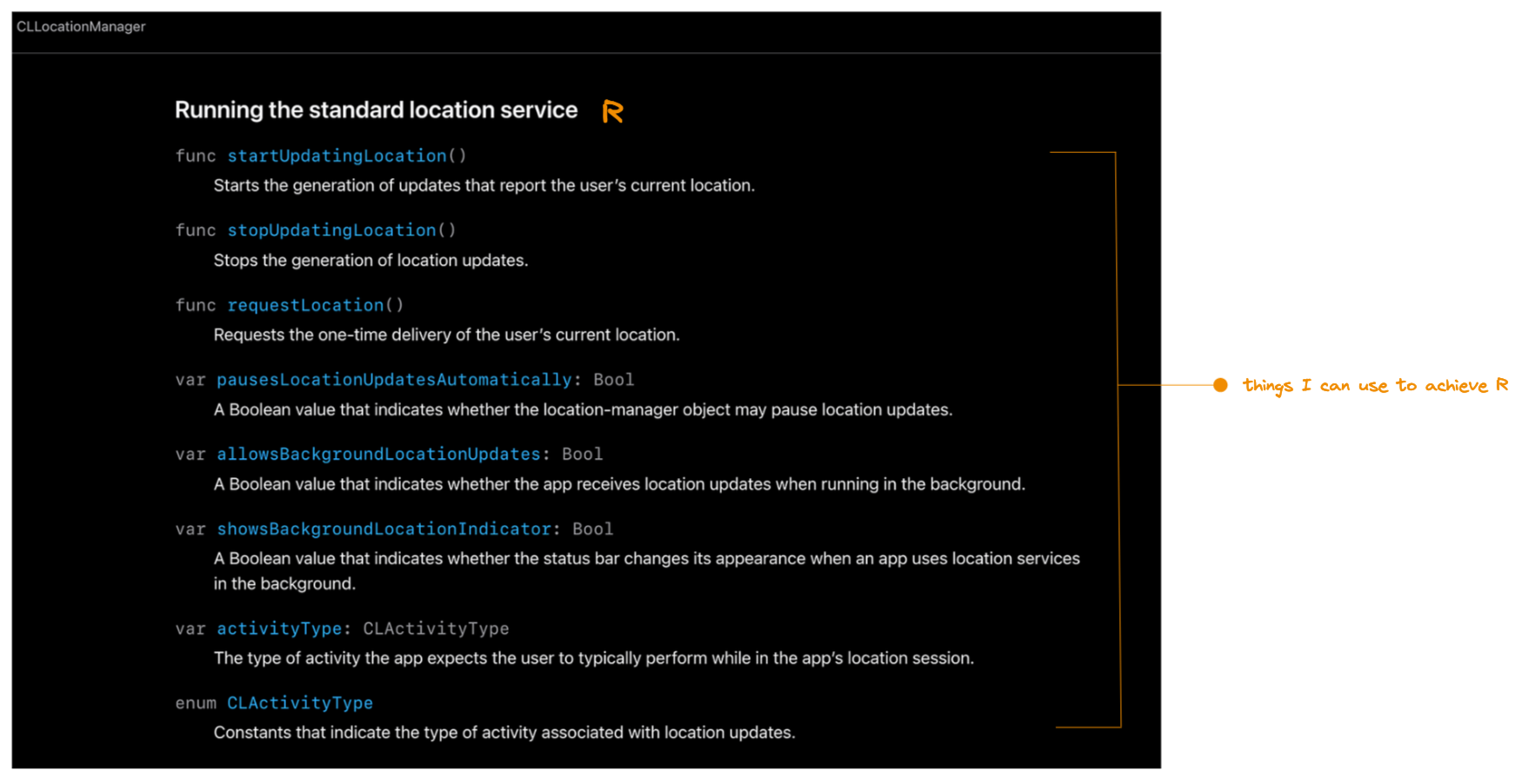
Some Final Tips
Reading documentation may feel overwhelming at first, especially if you're new to a framework or programming language. However, with time and the right approach, it becomes a powerful skill that not only improves your coding efficiency but also boosts your confidence. Here are a few parting tips to make your journey smoother:
Start with a Goal in Mind
Don’t just dive into the docs blindly. Ask yourself: what am I trying to achieve? Whether you’re searching for a specific feature, troubleshooting an issue, or simply exploring, having a goal in mind will help you stay focused and avoid wasting time.
Use the Table of Contents
The Table of Contents exists for a reason—make use of it! Think of it as a GPS for your docs, leading you straight to what you need.
Search Keywords
Most documentation sites have a search bar. Use relevant keywords to find examples, references, or explanations for your needs. But what if the site doesn’t have a search bar? Here’s a handy Google search trick that I usually use:
<keyword> <task or problem> <platform/framework> <official docs>
Let's say you're looking for information about integrating a payment system using Stripe in your app. You could search like this:
payment integration stripe ios official docs
Usually, the official doc will appear at the top of the search results, like this:
Bookmark Frequently Used Sections
If you find yourself revisiting certain parts of the documentation, bookmark them! It'll save you time in the future.
Read and Experiment Side by Side
Don’t just skim through the examples—try them out in your own projects. Open your code editor and play with the examples provided.